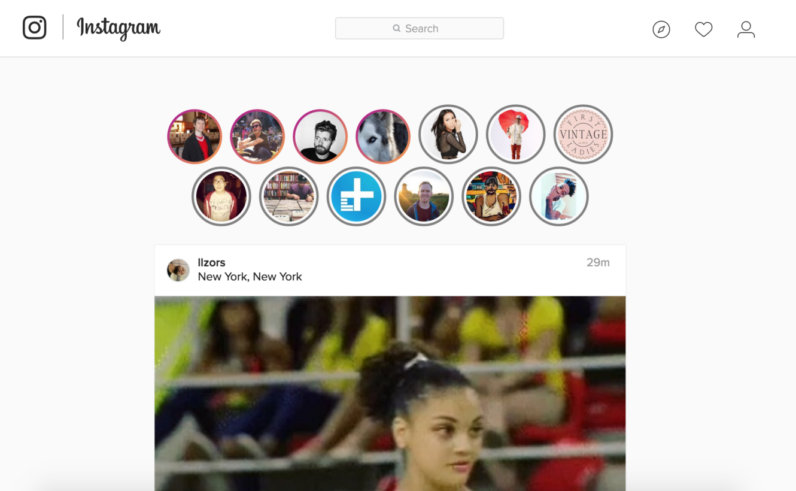
Instagram is designed to be a mobile-first experience, so it’s not surprising that new features are secondary to its browser counterpart.
For those who want to view the Snapchat-style Instagram Stories in full browser resolution, however, now there’s a Chrome extension to help with that. Aptly named “Chrome IG Story,” simply add the extension and you’ll see a list of available stories to view at the top, just like within the app.
Click the icon of the user whose story you want to see, and use the arrow keys to skip, or ESC to leave the lightbox view. A little number on the top left corner tells you if the user has multiple posts in their story, i.e. 1/7 or 2/4.
Right-clicking the user also lets you download the story, video or image. It should be a given by now that anything you share on the internet, regardless of their self-destructing nature, will always find a way to live on – so post scandalous things at your own discretion.
You can add/download the extension here while it’s still live.

